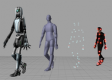Blender: 3D Modeling Fundamentals - Part 1 Training Course
Blender is an open-source 3D computer graphics software tool set for creating animated films, visual effects, art, 3D printed models, interactive 3D applications and video games.
This instructor-led, live training (online or onsite) is aimed at artists, game developers, or complete beginners who wish to use Blender to create 3D models for interactive applications, video games, animated films, etc.
By the end of this training, participants will be able to:
- Understand the principles and core concepts of 3D modeling.
- Explore a variety of modes and tools for modeling and editing 3D meshes.
- Use the tools for UV mapping/unwrapping, sculpting, and painting 3D models renderring.
Format of the Course
- Interactive lecture and discussion.
- Lots of exercises and practice.
- Hands-on implementation in a live-lab environment.
Course Customization Options
- To request a customized training for this course, please contact us to arrange.
Course Outline
Introduction
- Blender vs Autodesk 3ds Max vs Cinema 4D
- Overview of Blender features and benefits
Getting Started
- Installing Blender
- Basic modeling concepts
- Navigating the UI
Editing Basics
- Types of editors
- Switching between edit and object modes
- Vertices, edges, and faces
- Editing mesh data and objects
Modeling Meshes
- Modeling modes
- Structuring meshes
- Adding primitives
- Selecting and editing meshes
- Object data, vertex groups, and custom data
- UV maps and unwrapping
- Mesh analysis and retopology
Sculpting and Painting
- Enabling selection masking
- Using the brush tool
- Shaping models in sculpt mode
- Adaptive sculpting methods
- Editing UV textures and images
Rendering 3D Scenes
- Render engines in Blender
- Eevee, cycles, and workbench
- Using cameras, light objects, and materials
- Shading nodes and color management
- Freestyle non-photorealistic (NPR) rendering
- Using layers and passes
- Rendering and previewing animations
Exporting Files
- Supported media formats
- Exporting files to Alembic
- Using the Collada module
- Exporting files as USD, SVG, and PDF
Troubleshooting
Summary and Next Steps
Requirements
- Basic computer usage experience
- Familiarity with 3D modeling
Audience
- Artists
- Game developers
- Complete beginners
Open Training Courses require 5+ participants.
Blender: 3D Modeling Fundamentals - Part 1 Training Course - Booking
Blender: 3D Modeling Fundamentals - Part 1 Training Course - Enquiry
Blender: 3D Modeling Fundamentals - Part 1 - Consultancy Enquiry
Consultancy Enquiry
Testimonials (3)
Learning about the software
Peter - Coleg Cambria
Course - Blender: 3D Modeling Fundamentals
practical examples and troubleshooting of real problems (during creating real projects, games, etc.), I mean good practice and how the real project work looks like
Michal Orlinski - relayr sp. z o.o.
Course - VR rapid prototyping in Unity3D for architecture showcasing
I liked the fact the all the questions we prepared beforehand were answered; also the 90 minute challenge to create a little game at the end was a good fun!
Peter Melchart - Greentube IES GmbH
Course - Unity: Developing 3D Games with C# and Javascript
Upcoming Courses
Related Courses
From 3ds Max to Unreal: Mastering Real-Time Visualization
21 HoursThis instructor-led, live training in Panama (online or onsite) is aimed at intermediate-level to advanced-level 3D artists, game developers, and visualization professionals who wish to leverage their skills in Autodesk 3ds Max and learn how to create immersive real-time experiences in Unreal Engine.
By the end of this training, participants will be able to:
- Understand the key differences between 3ds Max and Unreal Engine workflows.
- Import 3D models, animations, and assets from 3ds Max into Unreal Engine.
- Create and customize materials, textures, and shaders in Unreal Engine.
- Set up dynamic lighting and global illumination for real-time rendering.
- Implement interactivity and gameplay mechanics using Blueprint visual scripting.
- Optimize assets and scenes for real-time performance and efficiency.
Blender: 3D Modeling Fundamentals
35 HoursThis instructor-led, live training in Panama (online or onsite) is aimed at artists, game developers, or complete beginners who wish to use Blender to create 3D models for interactive applications, video games, animated films, etc.
By the end of this training, participants will be able to:
- Understand the principles and core concepts of 3D modeling.
- Explore a variety of modes and tools for modeling and editing 3D meshes.
- Learn how to create animations and visual effects with Blender.
- Add curves, surfaces, metaballs, and hair particles to simulate realistic 3D motions.
- Use the tools for UV mapping/unwrapping, sculpting, and painting 3D models.
- Export 3D models and assets to a game engine, 3D printer, or other software.
Blender: 3D Modeling Fundamentals - Part 2
14 HoursThis instructor-led, live training in Panama (online or onsite) is aimed at artists, game developers, or complete beginners who wish to use Blender to create 3D models for interactive applications, video games, animated films, etc.
By the end of this training, participants will be able to:
- Learn how to create animations and visual effects with Blender.
- Add curves, surfaces, metaballs, and hair particles to simulate realistic 3D motions.
- Introduction to non-destructive modelling and animation.
- Export 3D models and assets to a game engine, 3D printer, or other software.
Advanced Blender: Python Scripting
7 HoursThis instructor-led, live training in Panama (online or onsite) is aimed at web designers who wish to program in Python for automation Blender.
By the end of this training, participants will be able to:
- Build interface elements such as menus.
- Manage Blender with Python code.
- Write scripts for auto-running processes.
- Explore and understand the bpy library.
Learning Maya
14 HoursThis instructor-led, live training in Panama (online or onsite) is aimed at web designers who wish to use Maya for creating 3D animations.
By the end of this training, participants will be able to:
- Create realistic models and textures in Maya.
- Animate and render projects for high quality playback.
- Simulate natural effects like water and smoke.
WebGL: Create an Animated 3D Application
21 HoursWebGL (Web Graphics Library) is a JavaScript API for rendering 3D graphics within a web browser without the use of plug-ins.
In this instructor-led, live training, participants will learn how to generate realistic computer images using 3D graphics as they step through the creation of an animated 3D application that runs in a browser.
By the end of this training, participants will be able to:
- Understand and use WebGL's various functionality, including meshes, transforms, cameras, materials, lighting, and animation
- Animate objects with WebGL
- Create 3D objects using WebGL
Audience
- Developers
Format of the course
- Part lecture, part discussion, exercises and heavy hands-on practice
Unreal Editor for Fortnite (UEFN)
7 HoursThis instructor-led, live training in Panama (online or onsite) is aimed at beginner-level to intermediate-level game developers and UGC creators who wish to design, develop, and publish interactive and monetizable experiences for Fortnite players.
By the end of this training, participants will be able to:
- Understand the basics of UEFN and its role in creating user-generated content within Fortnite.
- Navigate the UEFN interface, set up projects, and manage assets effectively.
- Develop and publish custom Fortnite experiences using worldbuilding and landscaping tools.
- Apply basic programming concepts using the Verse scripting language.
- Collaborate on UEFN projects and prepare for monetization opportunities in Fortnite.
Unity: Developing 3D Games with C# and Javascript
28 HoursThis instructor-led, live training in Panama covers the fundamentals of game development with Unity while walking participants step-by-step through the creation of their own game.
Unreal Engine 4
21 HoursThis instructor-led, live training in Panama covers the fundamentals of game development with Unreal Engine 4 while giving participants the chance to create their own sample game.
Unreal Engine 5 Deep Dive
14 HoursThis instructor-led, live training in Panama (online or onsite) is aimed at game developers who wish to get a comprehensive understanding of UE5 and how to use it to create stunning real-time content.
By the end of this training, participants will be able to:
- Learn and understand the new features of the UE5 release.
- Utilize the real-time 3D creation tool capability of UE5 to create realistic visuals.
- Explore and build visual worlds and games.
- Learn and master game design principles.
- Create cutscene animations.
VR rapid prototyping in Unity3D for architecture showcasing
28 HoursFormat of the Course
- Interactive presentations and discussion.
- Lots of exercises and practice.
- Hands-on implementation in a live-lab environment.
Course Customization Options
- To request a customized training for this course, please contact us to arrange.